I. Registration Methods
1. Already Have a jAccount
Alumni who already had a jAccount during their time at the university do not need to apply again. Those who applied for a jAccount after graduation also do not need to register again. You can log in directly to “My SJTU” using your existing jAccount to access all available services. One-click login via mobile phone is supported once your phone number is linked to your jAccount.
2. Already Have a jAccount but Forgot Your Username or Password
Alumni can click “Forgot Password/Account” on the “My SJTU” app and select【Recover Alumni Account】. After entering your name and ID information, you will be able to view your username and the phone number linked to your account. If the linked phone number has not changed, you can simply reset your password and log in. If your phone number has changed, you will need to complete real-name authentication using the new number (which must be registered under your own ID) before updating the linked number and logging in. For alumni who registered with non-ID documents or whose phone numbers cannot be verified, manual verification is required. You will need to provide personal identification and academic records. This process takes seven working days (excluding winter and summer breaks), after which you will be able to recover your account upon successful verification.
3. No JAccount
Alumni who have never applied for a jAccount can do so via the following link: https://alumniregister.sjtu.edu.cn. Online self-service registration is available. If self-service registration is unsuccessful, manual verification by the college is required. You will need to provide personal identification and academic information. The manual verification process takes seven working days (excluding winter and summer breaks). Once verified, you may proceed with registering your jAccount.
Steps for Self-Service Registration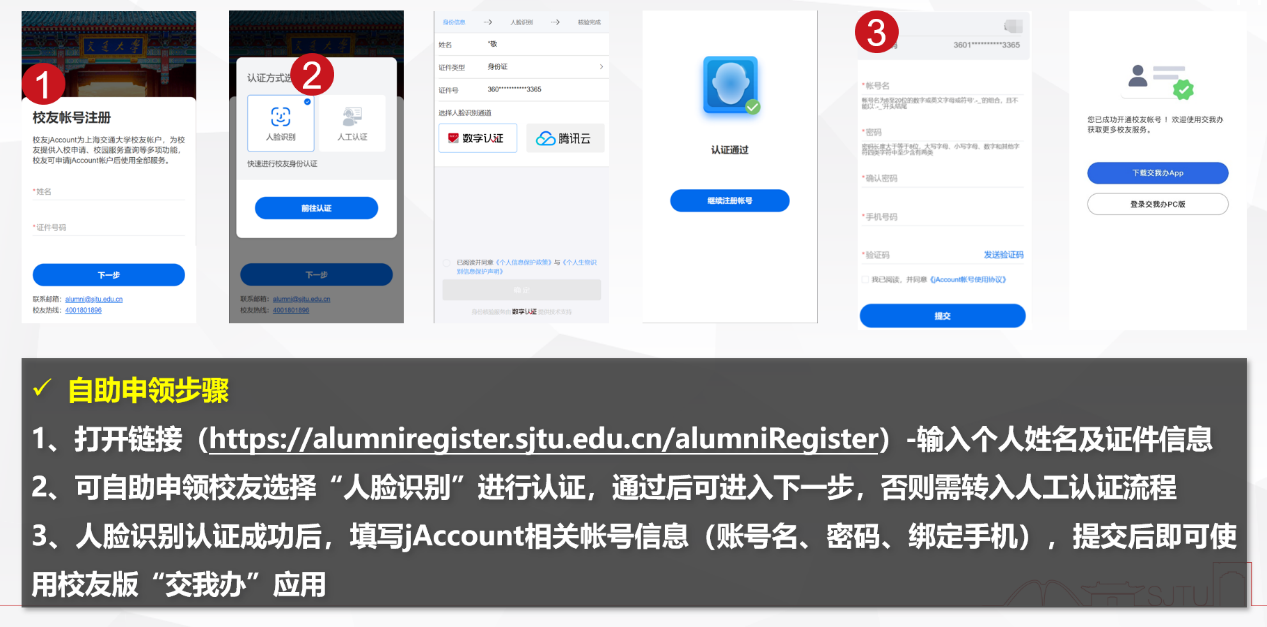
1. Open the link (https://alumniregister.sjtu.edu.cn/alumniRegister) and enter your name and ID information.
2. Alumni eligible for self-service registration can select “Facial Recognition” for verification. If successful, you may proceed to the next step; otherwise, you will be directed to manual verification.
3. After successful facial recognition, fill in the required jAccount information (username, password, and linked phone number). Once submitted, you can begin using the alumni version of the “My SJTU” app.
Steps for Manual Verification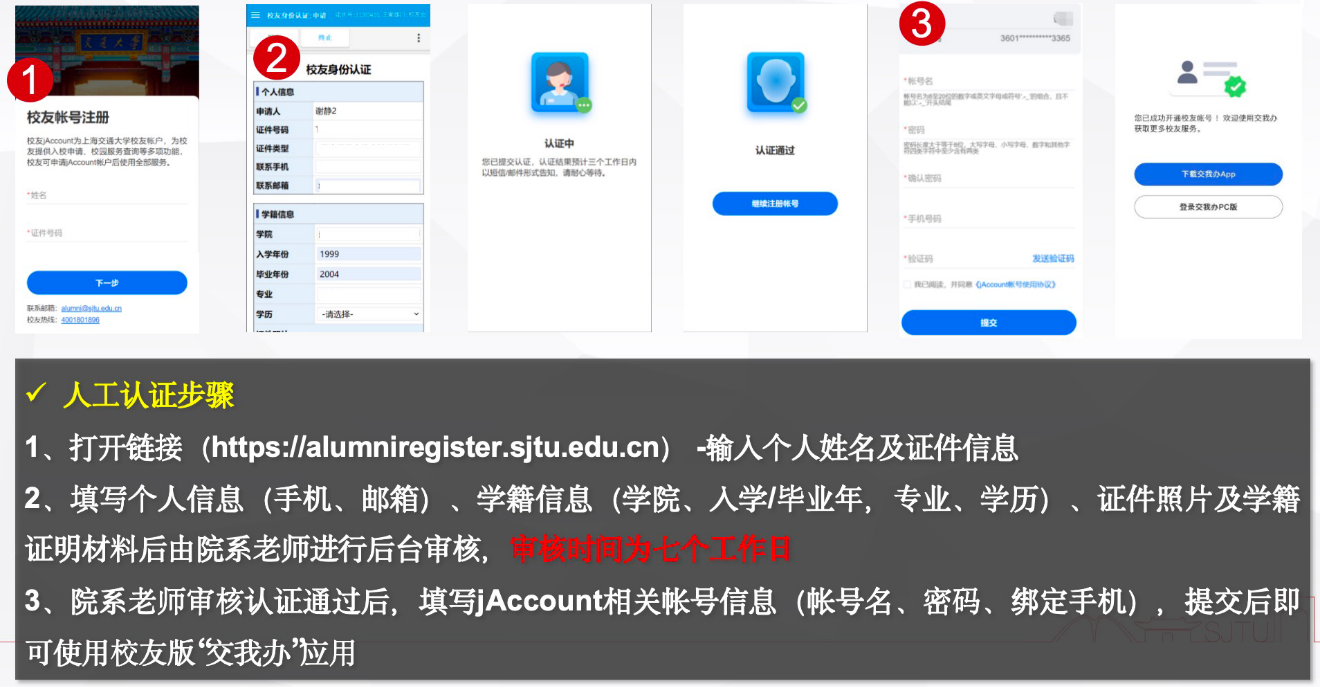
1. Open the link (https://alumniregister.sjtu.edu.cn) and enter your name and ID information.
2. Fill in your personal details (mobile number, email), academic information (college, year of enrollment/graduation, major, and degree), and upload a copy of your ID and academic proof. This information will be reviewed by your college’s teachers. The review process takes seven working days.
3. Once your information is approved, you will be prompted to fill in your jAccount details (username, password, and linked phone number). After submission, you can start using the alumni version of the “My SJTU” app.
II Frequently Asked Questions
1. What documents are required to apply for a jAccount as alumni?
Since the jAccount application requires real-name authentication, alumni must complete facial recognition or upload valid identification documents for verification. If manual verification is required, additional academic records may be required to expedite the review process.
2. How can I check if I already have a jAccount? Do I need to apply again?
If you're unsure whether you already have a jAccount, open the “My SJTU” app and click on “Forgot Password/Account,” then select【Recover Alumni Account】. Enter your personal details. If your account and linked phone number appears, you do not need to reapply. You can either log in with your existing account or update your linked phone number as instructed.
3. What should I do if I forgot my jAccount username or password?
You can retrieve your jAccount username or reset your password through the “My SJTU” app by selecting “Forgot Password” and verifying your identity via your registered email or phone number.
4. What if I changed my contact information and can’t recover my account?
Open the “My SJTU” app and click “Forgot Password/Account,” then choose【Recover Alumni Account】. After entering your name and ID information, you will be able to view your username and the phone number linked to your account. If the linked phone number has not changed, you can simply reset your password and log in. If your phone number has changed, you will need to complete real-name authentication using the new number (which must be registered under your own ID) before updating the linked number and logging in. For alumni who registered with non-ID documents or whose phone numbers cannot be verified, manual verification is required. You will need to provide personal identification and academic records. This process takes seven working days (excluding winter and summer breaks), after which you’ll be notified via email or SMS once verification is complete and your account can be recovered.
5. Can I change my jAccount username after registration?
No. Please choose your username carefully when registering, as it cannot be changed once the application is completed.
6. I’ve successfully registered for a jAccount, but still can’t log in to “My SJTU.” What should I do?
Ensure you have received a confirmation message (via SMS or email) indicating your account registration is complete—not just identity verification. If you haven’t received confirmation, please wait for the review to finish. If you have received it, wait about five minutes for your account permissions to sync, then try logging in again.
If you encounter any issues during the application process, please contact your college’s alumni department.
Contact information: https://alumni.sjtu.edu.cn/web/org/xueyuan?t=2
Shanghai Jiao Tong University Alumni Association
March 9th, 2025
